After
Before
WHAT'S INCLUDED:
6 Videos (Total Playing Time 1 hr 17 min)
- Photographing with Intent (Part 1 & 2)
- Photoshop Hand-Edit from beginning to end (Part 1-4)
- 3 Magical Overlays
Capture whimsical childhood stories
How to take little ones, pose them
and get them to co-operate happily
Snowy Photoshop edit
STEP BY STEP
EASY TO FOLLOW ALONG
* Working Knowledge of Photoshop Recommended
Overlays
THE TEAM

Nicki O'Donovan
Your instructor
The editing process in Photoshop is only one piece of the puzzle when it comes to Fine-Art Photography.
I want to take you through the process of creative inspiration, finding the right light, composing and capturing the moment FIRST. Otherwise the temptation is to think all the magic happens with editing software, when in reality, so much of it happens in-camera.
Once you have a great RAW image, all the enhancements you do in Photoshop will be hugely rewarding. You will then have a work of art to show the world!
Join us for the full adventure!

Michele O'Donovan
Creative
I was with Nicki, on-location for this photoshoot. The more little ones are involved in the story, the more helping hands are needed. I grabbed a couple of snaps so you can see what things looked like from my vantage point. This is one of the quickest ways to learn!
Nicki and I put our heads together to see what was needed for the editing part in the form of overlays. Together we created some resources to help take your work to the next level. Enjoy!
Frequenty Asked Questions
What do I need?
High-Speed Internet for Video Streaming.
Photoshop CS2-CS6 or Creative Cloud
(I will be editing in CC)
How long does the course last?
You have lifetime access to your course. Sign in and watch at any time, from any device.
© 2018 Master Creative Photography. All rights Reserved